Hammer drills are versatile power tools that are essential for a wide range of construction and home improvement projects. These tools are designed to handle tough materials like concrete, masonry, and stone, thanks to their unique features and settings. Understanding the various symbols and icons on a hammer drill is crucial for effectively using this powerful tool. In this comprehensive guide, we’ll explore the meaning of the hammer drill symbols, torque settings, gear selector, and how to adjust the torque settings to ensure optimal performance.
Hammer Drill Symbols and Their Meanings
-
Drill Setting: This symbol is often represented by a drill bit icon and indicates the drill mode, which provides the strongest torque and is ideal for drilling into softer materials like wood. The drill setting typically delivers between 0-1,200 RPM (revolutions per minute) and up to 56,000 BPM (blows per minute) for efficient drilling.
-
Hammer Drill Symbol: This symbol combines a hammer and a drill bit, indicating the hammer drill mode. It is used for drilling into tough materials like concrete, masonry, or stone, and provides a percussive force to aid in drilling. The hammer drill setting can deliver up to 4,500 BPM, making it a powerful choice for heavy-duty applications.
-
Chiseling Symbol: Represented by a chisel or hammer icon, this symbol indicates the chisel mode, which is used for tasks like breaking up concrete or tile. In this mode, the hammer drill can deliver up to 4,500 BPM, providing the necessary force for chiseling and demolition work.
-
Rotation Direction Arrows: These arrows show the direction of drill bit rotation, typically including clockwise and counterclockwise arrows to indicate forward and reverse rotation. The forward rotation is used for drilling and driving fasteners, while the reverse rotation is useful for removing stuck drill bits or driving screws out.
Torque Settings and Gear Selector
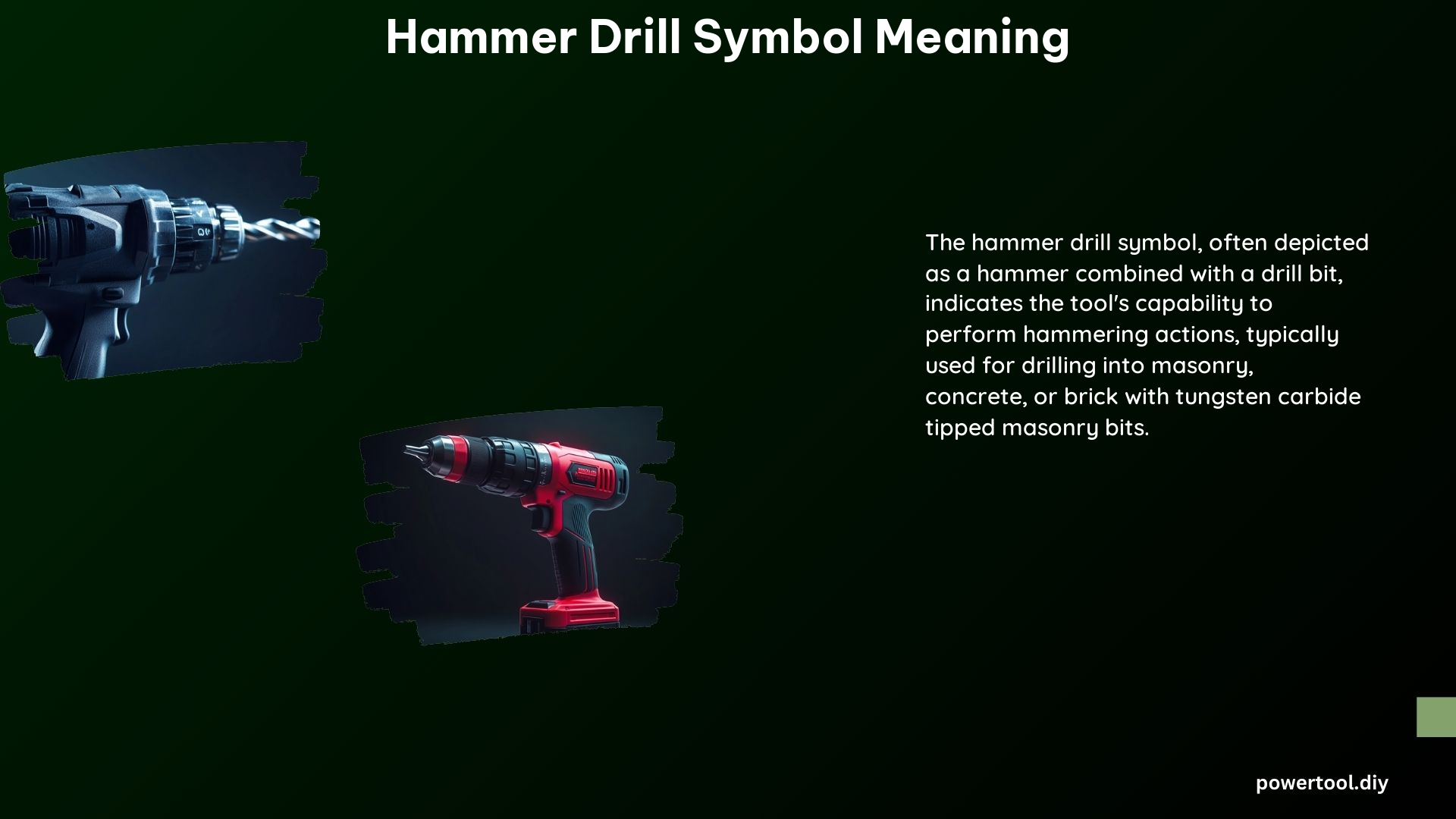
-
Torque Settings: The clutch settings on a hammer drill control the torque, which is the driving force of the drill. Torque is measured in Newton-meters (Nm) or pound-feet (lb-ft), and lower numbers provide less torque, while higher numbers provide more torque. This is particularly useful for driving fasteners, as it helps prevent overtightening or stripping screws. Typical torque settings range from 5 Nm to 60 Nm, depending on the drill model and manufacturer.
-
Gear Selector: The gear selector on a hammer drill typically has two or more speed settings. Lower speeds (e.g., speed 1) provide more torque and are suitable for driving large or long screws, while higher speeds (e.g., speed 2) provide less torque and are better for drilling quickly. The gear selector allows you to match the speed and torque to the specific task at hand, ensuring optimal performance and efficiency.
Adjusting Torque Settings
-
Understanding the Clutch: The clutch settings control the torque of the hammer drill. Lower numbers provide less torque, while higher numbers provide more torque. This allows you to precisely adjust the driving force to suit the task and material you’re working with.
-
Using the Clutch: For delicate tasks, such as driving screws into fragile materials, use lower clutch settings to avoid overtightening. For drilling, use the highest clutch setting or the “drill setting” if available to maximize the tool’s power and efficiency.
-
Experimentation: Adjust the clutch settings based on the specific task and material you are working with. Experiment with different settings to find the optimal torque for your project. This may require some trial and error, but it will help you achieve the best results and prevent damage to the workpiece or the tool.
Technical Specifications and Safety
-
User Manual: Always refer to the user manual provided by the manufacturer for specific details about the symbols and functions on your particular hammer drill model. The manual will provide detailed information on the tool’s technical specifications, including the maximum torque, speed, and impact rate.
-
Safety Rules: When using a hammer drill, it’s crucial to adhere to the safety rules and guidelines provided by the manufacturer. This includes wearing appropriate personal protective equipment (PPE), such as safety glasses, gloves, and a dust mask, and following the recommended operating procedures to prevent accidents and ensure a safe working environment.
References
- DeWalt Drill Settings: https://www.youtube.com/watch?v=WSvEsf9DfPA
- Ryobi Drill Icons: https://www.slashgear.com/1542060/icons-numbers-on-ryobi-drill-explained/
- ELI5 Cordless Drills: https://www.reddit.com/r/explainlikeimfive/comments/zv43wo/eli5_all_the_settingsnumber_on_cordless_drills/
- SDS Rotary Hammer Symbols: https://www.dingguantools.com/article/What-does-the-symbols-mean-on-SDS-rotary-hammer/
- Cordless Drill Settings: https://dengarden.com/home-improvement/What-Are-the-Settings-For-On-a-Cordless-Drill
By understanding the hammer drill symbols, torque settings, and gear selector, you can effectively use your tool to tackle a wide range of projects, from drilling into concrete to driving large screws with precision and efficiency. Remember to always consult the manufacturer’s instructions and follow safety guidelines to ensure a successful and safe experience.
