Opening a hammer drill and changing the drill bit can be a straightforward task, but it’s essential to understand the different types of chucks and the proper techniques to ensure a secure and efficient operation. This comprehensive guide will walk you through the step-by-step process of opening a hammer drill, removing the drill bit, and installing a new one, as well as provide troubleshooting tips and technical specifications to help you get the job done right.
Determine the Type of Chuck
The first step in opening a hammer drill is to identify the type of chuck it has. There are two main types of chucks:
- Keyed Chuck: This type of chuck requires a chuck key to loosen and tighten the chuck. The key is usually attached to the cord to prevent loss.
- Keyless Chuck: This type of chuck does not require a key and can be loosened and tightened by hand.
Knowing the type of chuck on your hammer drill will help you determine the appropriate steps to take for loosening and tightening the chuck.
Loosen the Chuck
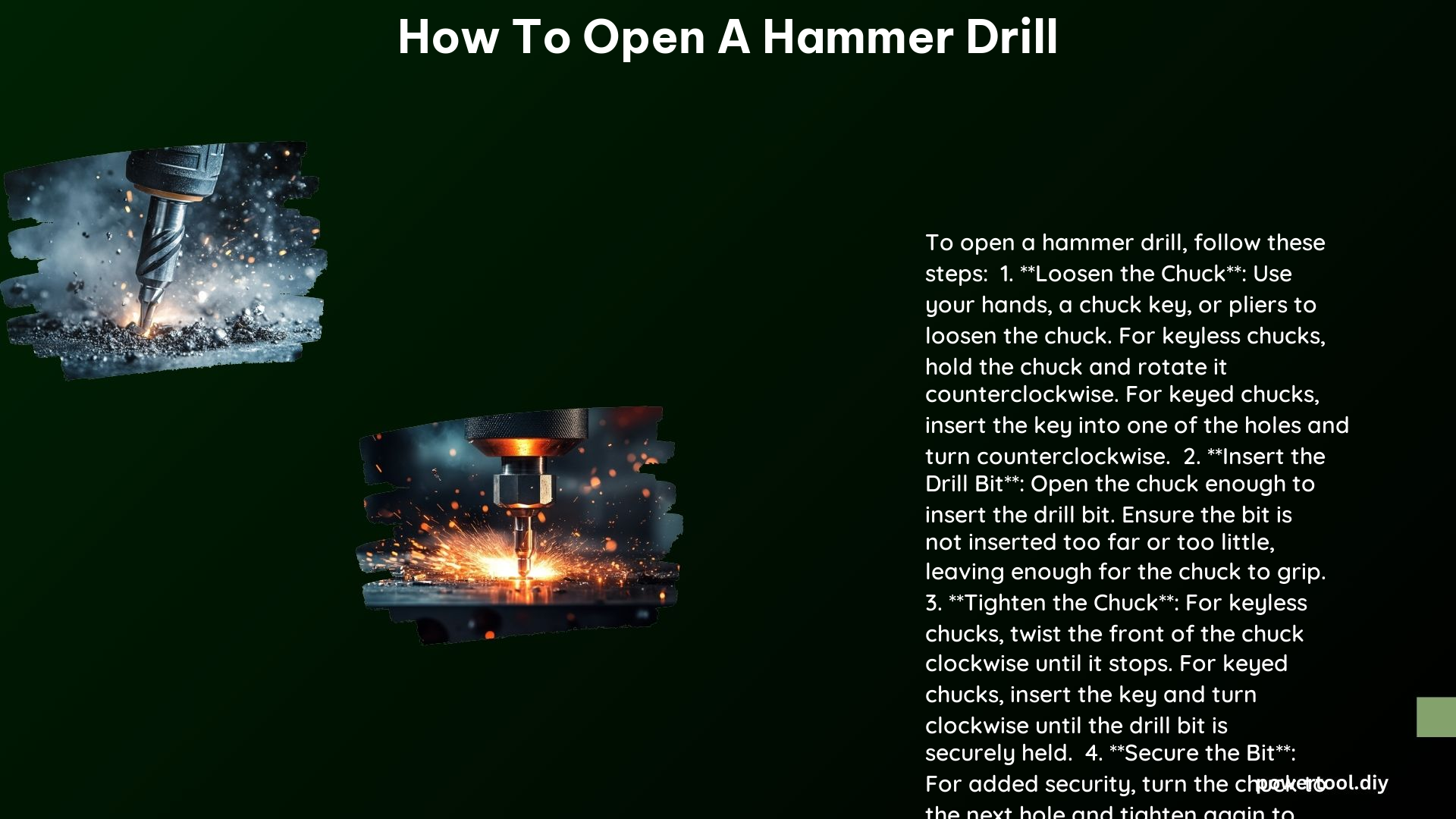
Keyed Chuck
- Insert the chuck key into one of the holes on the chuck.
- Turn the key clockwise to loosen the chuck.
Keyless Chuck
- Hold the back of the chuck with one hand.
- Rotate the front of the chuck counterclockwise with the other hand until it opens.
Remove the Drill Bit
Keyed Chuck
- Once the chuck is loose, pull the drill bit out.
Keyless Chuck
- Continue to hold the back of the chuck.
- Rotate the front of the chuck counterclockwise until the bit is released.
Install a New Drill Bit
Keyed Chuck
- Insert the new drill bit into the chuck.
- Use the chuck key to tighten the chuck clockwise.
Keyless Chuck
- Insert the new drill bit into the chuck.
- Hold the back of the chuck and rotate the front clockwise until it stops.
Tighten the Chuck
Keyed Chuck
- Use the chuck key to tighten the chuck in a star pattern (tightening one hole, then moving to the next) to ensure even tightening.
Keyless Chuck
- Hold the back of the chuck and rotate the front clockwise until it stops.
- Give it a strong twist to secure the bit.
Troubleshooting Stuck Chucks
If the chuck is stuck and won’t open, try the following troubleshooting steps:
- Tap the chuck gently with pliers to loosen it.
- Apply penetrating oil to the chuck and open and close it several times.
- Use a hammer to tap the chuck.
- Hold the chuck and pull the trigger in both directions.
Hammer Drill Settings
Torque Setting
Adjust the torque setting according to the type of material you are drilling into and the size of the drill bit. Higher torque is needed for harder materials and larger bits. For example, when drilling into concrete, you may need to set the torque to a higher setting, such as 4 or 5, to ensure the drill bit can penetrate the material effectively.
Hammer Drill Mode
Switch to hammer drill mode by selecting the appropriate setting on your drill. This mode is typically used for drilling into masonry, concrete, or other hard materials. The hammer drill mode applies a pulsing or hammering action to the drill bit, which helps to break through tough surfaces.
Technical Specifications
Drill Bits
Use appropriate drill bits for the type of material you are drilling into. Common types include:
– Twist bits: Suitable for drilling into wood, plastic, and soft metals.
– Masonry bits: Designed for drilling into concrete, brick, and other masonry materials.
– Spade bits: Ideal for large-diameter holes in wood.
Torque
Adjust the torque setting according to the material and drill bit size. For example, when using a 1/2-inch twist bit to drill into softwood, you may need a torque setting of 2 or 3, while a 3/4-inch masonry bit drilling into concrete may require a torque setting of 4 or 5.
Hammer Drill Mode
Ensure the drill is set to hammer drill mode when drilling into hard materials like concrete or brick. This mode will provide the necessary pulsing action to effectively break through the surface.
